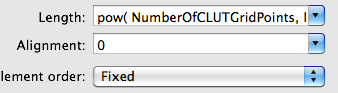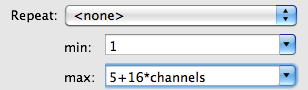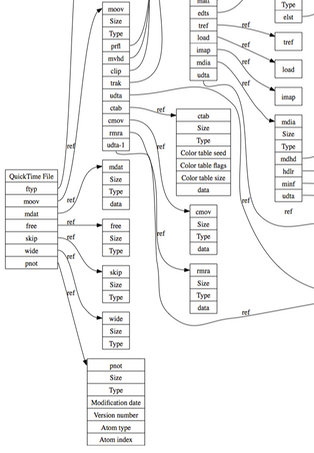Features
Hex Editor
Synalyze It! allows editing of files of any size without delay. Even copying of data of any size via clipboard is possible.
When you insert a string from the clipboard, the selected encoding is applied, of course. This enables you to convert text from one encoding to another easily.
Checksum calculation (only Pro version)
Compute various checksums for the selected bytes.
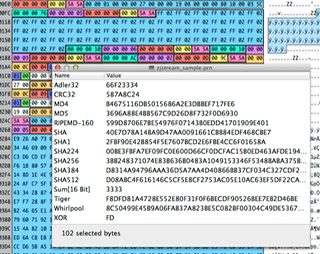
Binary File Comparison (only Pro version)
Compare binary files byte-by-byte or with an intelligent comparison algorithm
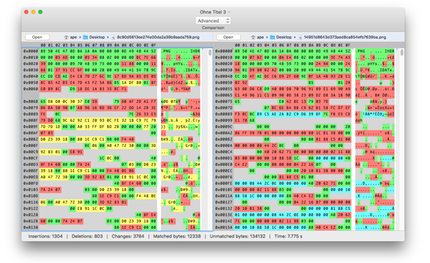
Data View (only Pro version)
Display the selection in different number and color representations
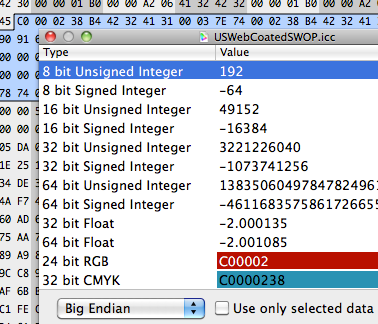
Printing
Print the hex view with or without text and mapped structures
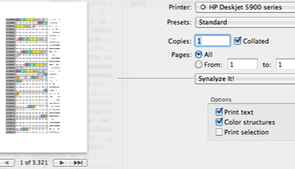
Save selection
Selected bytes can be written to disk directly
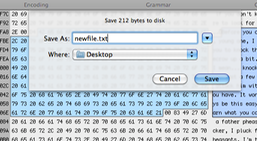
Go to position
Directly jump to a specific file offset (decimal or hex)
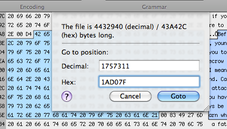
Go to position in Toolbar (only Pro version)
Jump to positions entering expressions

Histogram
Let Synalyze It! count the occurence of each byte in a file
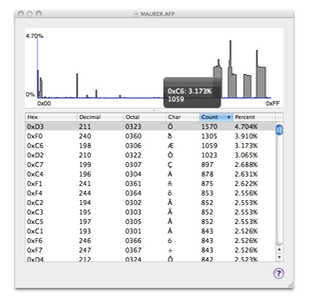
Compare code pages
Check the text encoding (ASCII/EBCDIC) of some hex values
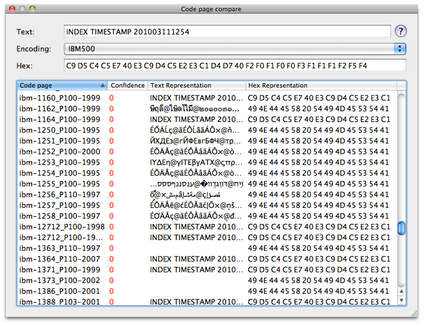
Incremental text search with encoding selection
Search text incrementally using one of dozens of code pages
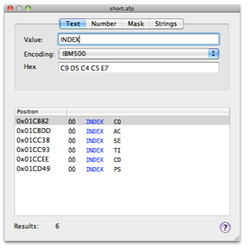
Find numbers 8-64 Bit, signed/unsigned, little/big endian
Find a number in a file instantly and jump directly to the findings
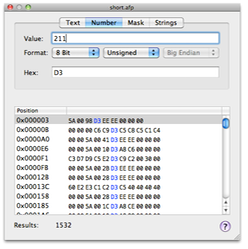
Find byte sequence matching a mask
Find all places in a file that match a certain bit mask
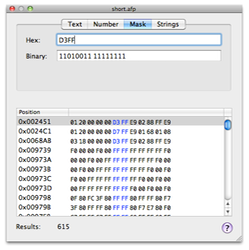
See all strings with a certain encoding
Find all strings in a file like with the Unix strings command
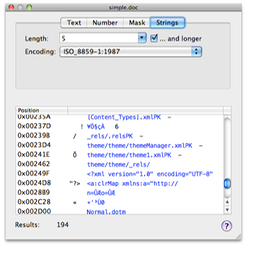
Extend grammars with scripts (only Pro version)
Write Python or Lua scripts where the "static" grammar is not enough
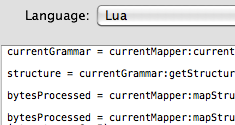
Use powerful expressions in the grammar
Structure and element sizes as well as repeat counts can contain complex formulas